Add Product
Add products to your wishlist by clicking the “heart” icon, whether from the category page or the single product page.
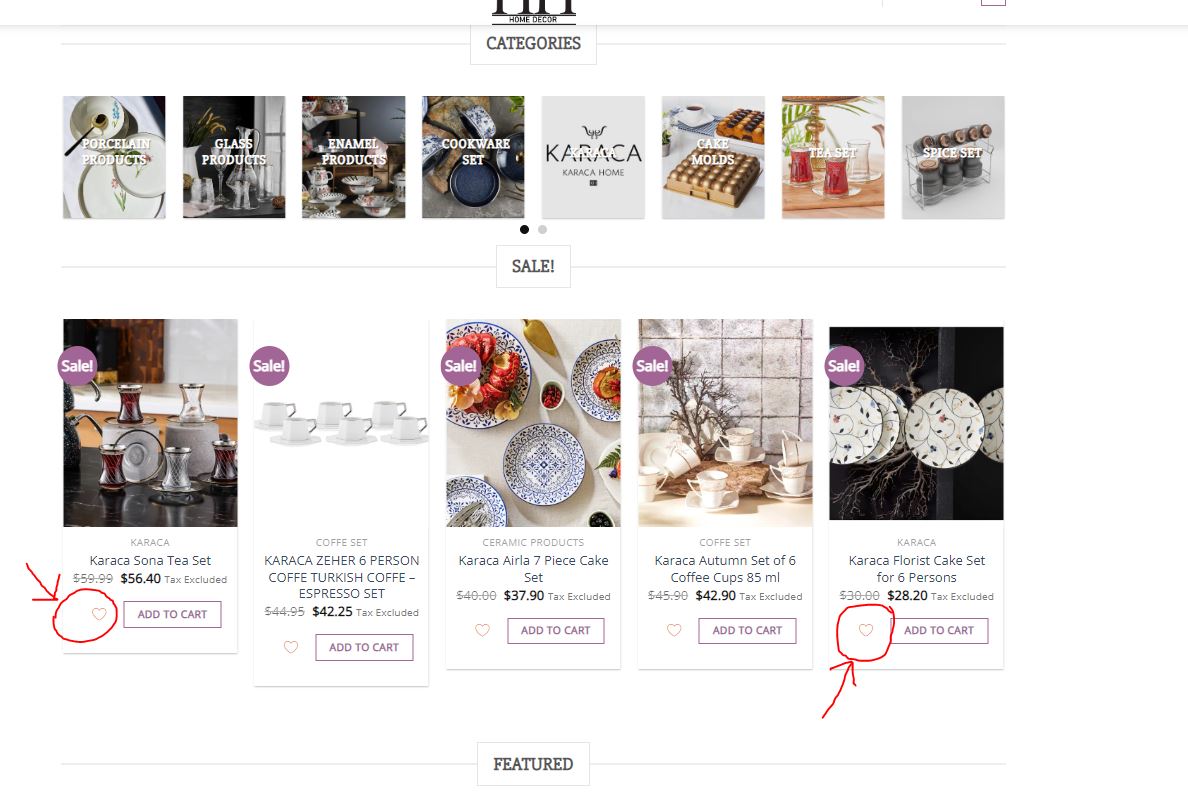
No products in the cart.
No products in the cart.
Add products to your wishlist by clicking the “heart” icon, whether from the category page or the single product page.
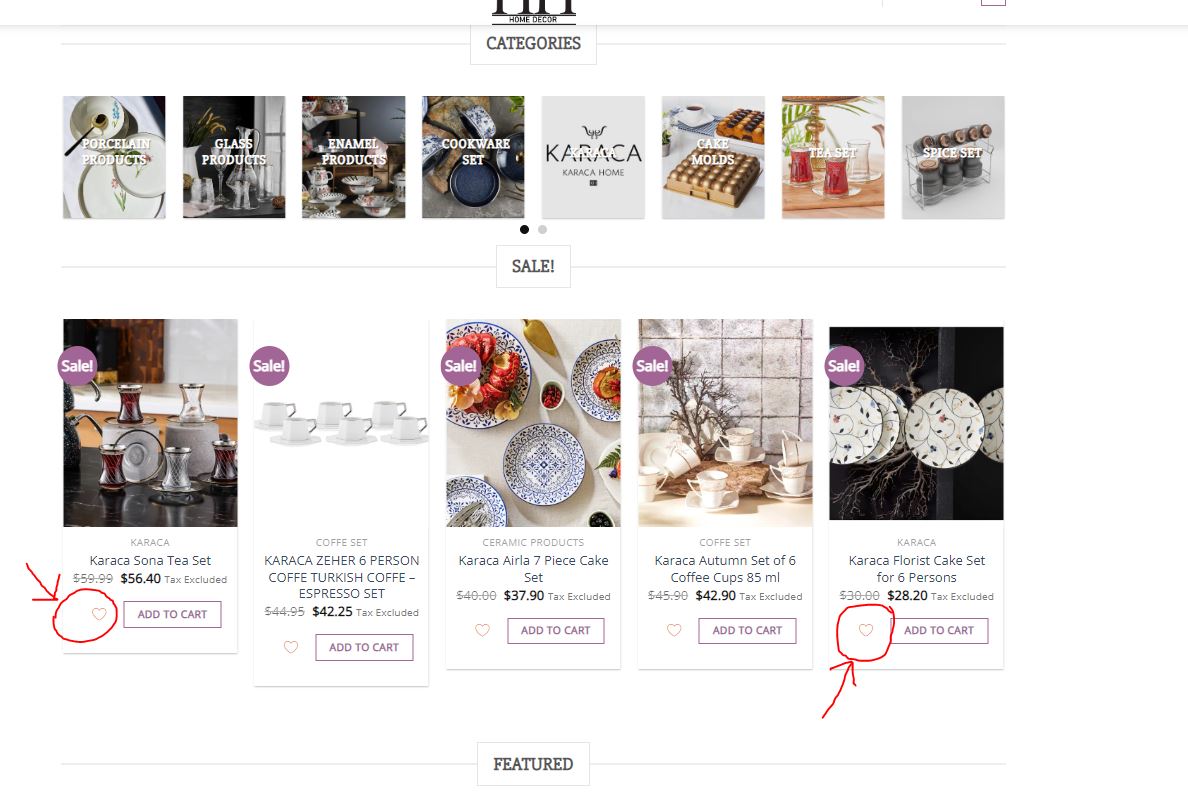
You can also add list from the Single Product page.

A message box will appear stating that the product has been added to your wish list. If you wish, you can go to your wish list or continue shopping.

Go to your wishlist
If you wish, you can also go to your wish list by clicking the button in the upper right menu.

Go to your wishlist
Here you can check the products in your list, delete some and add them to your cart.
Pay it yourself if you wish, or share your list with others for them to pay.

Share on whatsapp if you wish.

Or share the link of your list
